If you’ve been exploring Pluralsight for your learning needs, you may have wondered that, can you download Pluralsight videos for offline learning?
The popular platform has a variety of courses on technology, business, creative skills, and much more. You can access Pluralsight courses through a web browser, mobile app, or desktop app.
Now, let’s get to our main question.
Can you download Pluralsight videos?
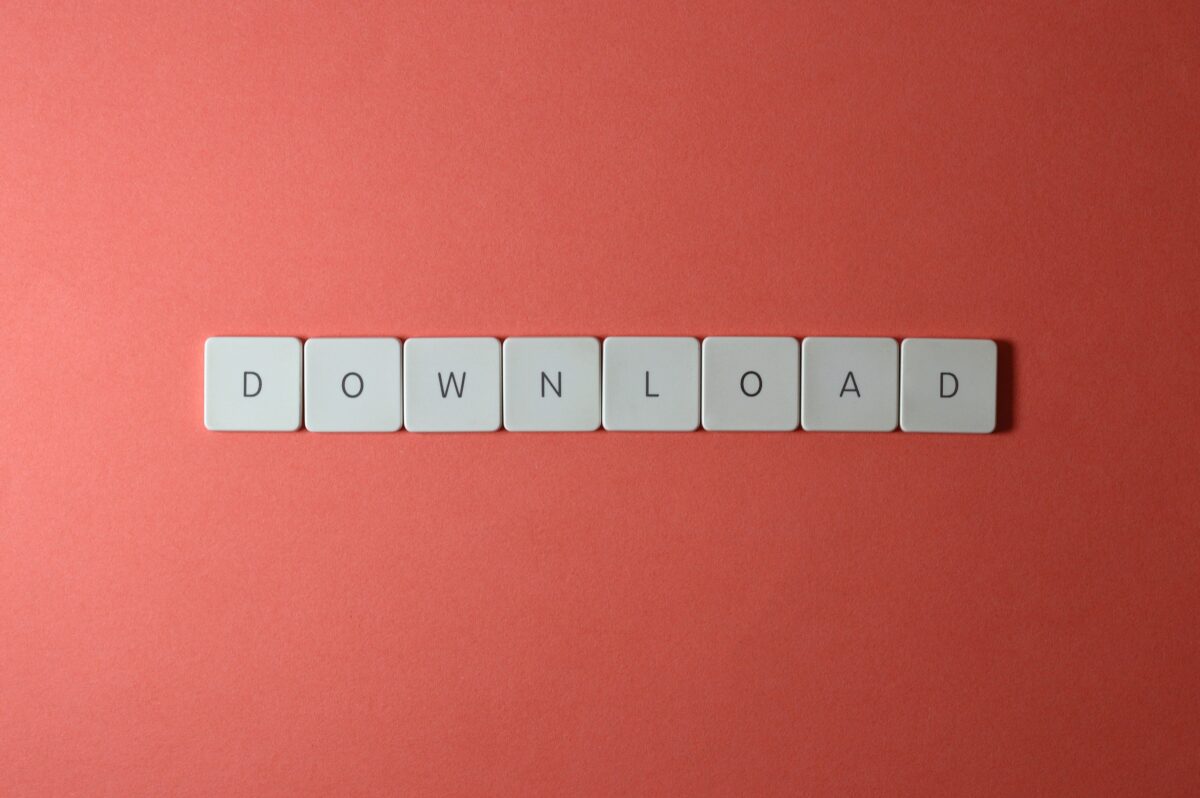
The answer is, Yes.
You can download Pluralsight videos for offline viewing on the Pluralsight website, mobile apps, and desktop app.
We will help you out with the easiest guide on how to download their videos and get an access to continuous learning even without an internet connection.
Let’s get started!
How to download Pluralsight videos

Now as we know that we can download the Pluralsight videos, let’s walk you through the process of downloading them and unlock the offline learning journey for you!
To download a Pluralsight video, follow these simple and easy steps:
Step 1: Install the Pluralsight App
Before you can download videos, you’ll need to install the Pluralsight app on your device. The app is available for Windows, macOS, iOS, and Android. You can find it in the respective app store of your device.
Step 2: Log In to Your Account
After installing the app, open it and log in with your Pluralsight account. If you don’t have an account yet, you will need to create one.
Step 3: Search for the Course
Use the search bar to find the course you’re interested in. Once you’ve found it, click on the course title to open the course details page.
Step 4: Download the Course
You should see a ‘Download’ button under the course title. Click this button to start downloading the course. Note that you will need to download individual modules within the course.
Remember, you must respect the copyright terms of Pluralsight. Videos downloaded are meant for personal use only and should not be distributed without permission.
Where are Pluralsight offline videos stored?
Now that you have downloaded the videos, you must be wondering, where are Pluralsight offline videos stored?
Don’t worry, we will help you with this.
On Android, downloaded Pluralsight videos are found in the Android/data/com.pluralsight.learner/files/Download directory.
For iOS users, the downloaded content is stored within the app. Due to Apple’s security protocols, it cannot be accessed via the file system.
As for Windows and macOS, the downloaded videos are stored within the Pluralsight app’s local storage and are encrypted for copyright purposes.
A point to remember, you can only watch these videos through the Pluralsight app.
Is it legal to download Pluralsight videos?
Yes, it is perfectly legal to download Pluralsight videos for offline viewing if you have an active subscription. Pluralsight has this feature for the convenience of its users that lack the access to the internet and this features makes continuous learning possible for them.
However, remember these downloads are strictly for personal usage, and it is not legal to share the downloaded Pluralsight videos with others.
Additional tips for downloading Pluralsight videos

Here are some additional tips for downloading Pluralsight videos:
Before you try to download videos, make sure you have an active Pluralsight subscription.
You must check the size of the video before you download it. Some videos might be quite large and they may take a long time to download.
Make sure you have enough storage space on your device for the videos you want to download.
If you are having problems downloading videos, try restarting your device or contacting Pluralsight support.
Conclusion
This guide must have answered your queries and helped you out with downloading the Pluralsight videos for offline viewing.
Enjoy self-paced and uninterrupted learning with Pluralsight!
Learn more about Pluralsight and its certifications here.
