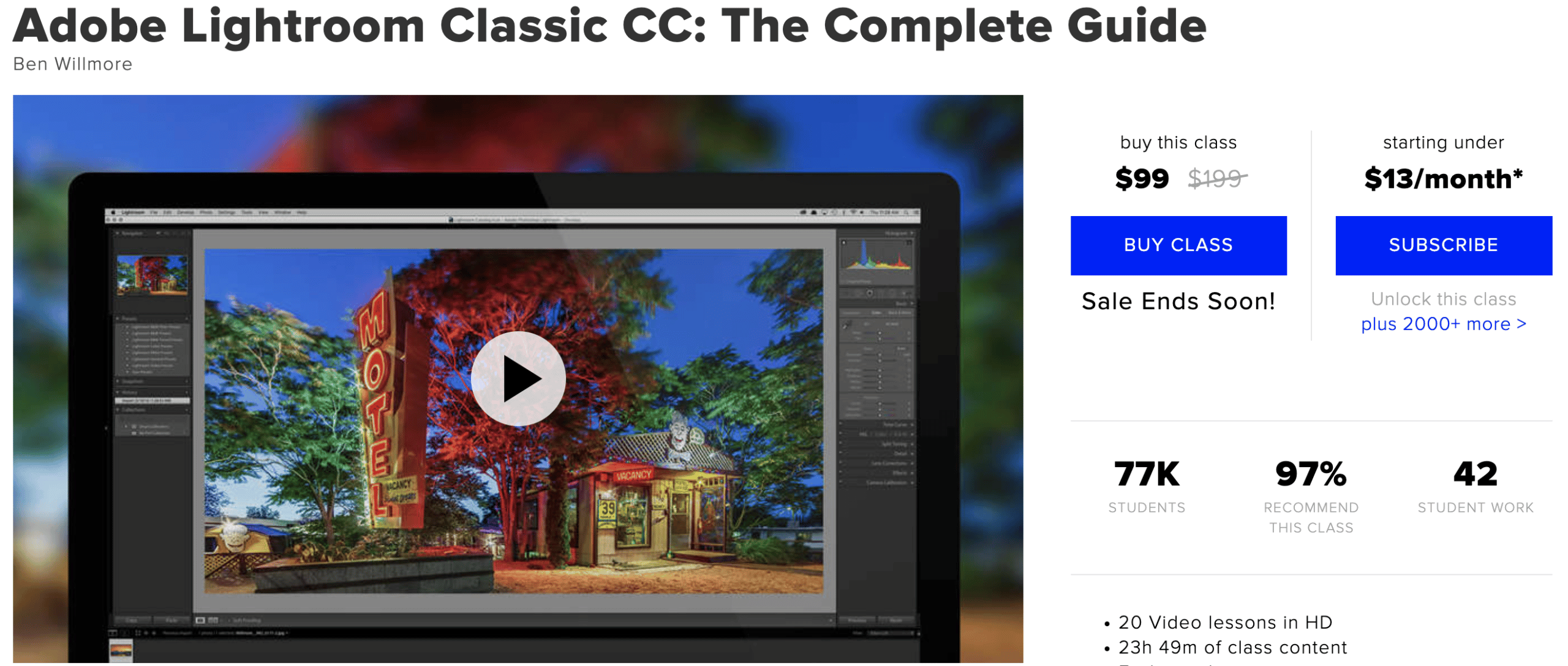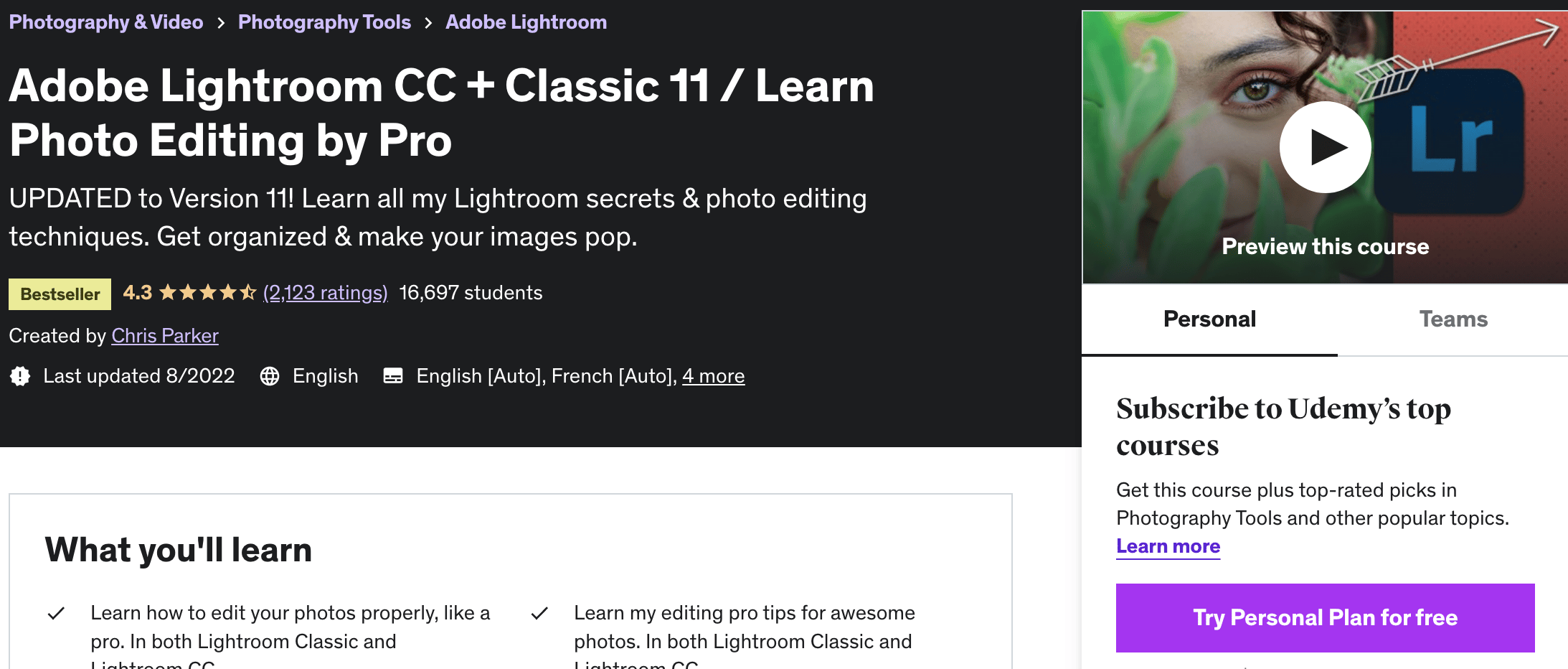A good picture requires more than just an expensive camera. The art of photography incorporates several other factors: the photo’s brightness, contrast, and shadows that can make or break the aesthetic. Knowing how to process a picture after capturing it is an essential skill for any aspiring photographer.
Gone are the days of the darkroom, where a photographer required careful handling of the camera film to get a good result. With the advent of state-of-the-art digital cameras, darkrooms are a relic of the past. Today, photographers use powerful software to adjust different aspects of a photograph. Adobe Lightroom is one of the popular software meant for editing your photos digitally.
However, getting the hang of Adobe Lightroom can take time. Mastery of this software is instrumental to being a successful photographer. Aspiring photographers can learn Adobe Lightroom by enrolling in a Lightroom course. However, there are hundreds of such lessons on the internet – how do you choose the best one?
Leave that to us. We have selected some affordable and finest courses for you here.
Related: Best Photoshop Courses
Lightroom CC vs. Lightroom Classic
You first need to know whether you need a course for Lightroom CC or Lightroom Classic. Lightroom Classic is a desktop-based application, whereas Lightroom CC, now known as Lightroom, is a cloud-integrated software.
Lightroom CC stores your photos in a cloud, making them accessible on the go. Another significant difference between Lightroom CC and Lightroom Classic is that Lightroom CC makes organizing your images easier.
However, Lightroom Classic is a more suitable tool for those who primarily work on desktop computers and laptops. It has all the essential features and works efficiently on desktop computers.
Most courses incorporate both software versions in their lessons, but some are specific to only one of these programs.
Best Adobe Lightroom Courses
Here is a comprehensive list of courses that can help you gain mastery of this magical software. Find the lesson plan that works best for you, and soon you will have top-notch photography skills and be on the path to starting a photography business.
1. Adobe Lightroom Classic CC & CC: Photo Editing Masterclass
Taught by Phil Ebiner and Jon Haase, this course at Udemy is an excellent introduction to both Adobe Lightroom Classic and Adobe Lightroom CC.
Course Description
This course starts from the very basics of Adobe Lightroom and familiarizes the students with the software’s layout. You then learn cropping, exposure, white balance, and face taggings. The instructors also discuss how to import and export images in Adobe Lightroom. The course covers improving portraits and adding watermarks to your photos. Haase and Ebiner also teach you how to edit your photos on a mobile phone.
With a 30-day money-back guarantee, you can get over 91 downloadable resources, 10.5 hours of video lectures, and seven articles. You will have full-lifetime access and a certificate after completing the course.
Cost: $139.99 regular price. Often on sale for $24.99 with a 30-day money-back guarantee.
2. Adobe Lightroom Classic CC: The Complete Guide
The course by CreativeLive teaches the basics of Lightroom Classic and Lightroom CC. Ben Willmore shows how to add flair and drama to your images. This course also helps you organize your collection with a streamlined workflow.
Course Description
This course is for newbies and those who have self-taught the basics. The class also focuses on Lightroom’s latest updates and features, so you will be up to date with the software when you finish this course.
What you’ll learn in this class includes catalog and file management, keyword searching, and image adjustment techniques. You’ll also learn to troubleshoot, and Willmore will share some advanced tips and tricks with you.
The course consists of 20 video lectures; each lesson is slightly longer than an hour. The total course length stands at around 23 hours and 49 minutes. The course also offers lifetime and offline access.
Cost: $199 regular price. One sale for $99 or subscribe to a monthly plan for $13.
3. Lightroom Learning Path
This course at Phlearn is a learning path for Lightroom that will equip you with the necessary information to master Lightroom.
Course Description
This learning path is a collection of six courses, three designated as ‘easy’ while there is one ‘medium’ difficulty course. Two ‘hard’ courses are also part of this module. The total duration of this course is 16 hours.
The selection covers the basics of Lightroom editing and teaches how you can edit multiple photos in Lightroom Classic before introducing concepts related to travel and landscape photo editing. Advanced color grading is also one of the modules of this learning path.
Cost: This course requires a Phlearn subscription. You can get the subscription at $8.50 per month and can cancel it anytime.
4. Adobe Lightroom CC + Classic 11 / Learn Photo Editing by Pro
This Udemy course covers both Adobe Lightroom Classic and Adobe Lightroom CC. Chris Parker, a professional photographer with over 30 years of experience, teaches this course.
Course Description
This course focuses on wedding photography, photo collages, and the retouching of beautiful portraits. Several Lightroom presets are also included in the class.
With over 22.5 hours of on-demand videos, 27 downloadable resources, and 17 articles, this course is worth your money. You get lifetime access and a certificate after completing this course. They also offer a money-back guarantee.
Cost: $49.99 regular price with a 30-day money back guarantee.
5. Lightroom Classic: Essential Training
If you are looking for the basic training that acclimatizes you to the software, try out this CreativeLive course taught by Mark Wallace.
Course Description
This class is perfect for beginner and intermediate photographers looking to streamline their workflow. This class focuses on the proper usage of Lightroom and teaches you how to use the software’s catalog system to keep your work organized. The course contents include several modules, including library, develop, map, and slideshow, which aim to improve your photo-editing and workflow-organizing skills.
The class consists of 33 video lessons that will take up to 9 hours and 38 minutes of your time. The course offers lifetime access and offline streaming.
Cost: $99 regular price. One sale for $49 or subscribe to a monthly plan for $13.
6. Lightroom Classic Tutorial for Beginners
Hosted on YouTube, this Lightroom Classic tutorial is an excellent introduction to the software for beginners. You can find this lecture on Envato Tuts+’s channel.
Course Description
This course is a standalone 2 hours video that shows you the ropes of the software’s desktop version. This video lecture, which consists of 10 modules, teaches you everything you need to get started on Lightroom Classic.
The lesson delves into basic but essential techniques, such as color correction, image refinement, and global corrections. You can access this lecture at any time and place for as long as it is available on YouTube. However, this course does not discuss Lightroom CC photo editing.
Cost: As a YouTube video, this course is entirely free of cost!
7. Lightroom Course Online
Offered by the School of Photography, this course is for photographers who are just starting to use Lightroom and intermediate Lightroom users who want to fill any gaps in their knowledge.
Course Description
This course consists of twenty lectures divided into two stages and is perfect for learning the software modules to edit your pictures like a pro. Lightroom’s image management systems are also extensively discussed in the course, so if you wish to learn how to organize your photos, this course can help.
This course gives you access to 20 worksheets, 110 Lightroom presets, 14 RAW files, and 14 hours of content. Once you purchase this course, you will have access for six months unless you get the website’s membership.
Cost: You can buy this standalone course for $95 or get The School of Photography’s membership at $18 a month to access this course.
8. Learning Lightroom
LinkedIn Learning offers various courses to improve your skill set. This Lightroom course can take your photography skills to the next level.
Course Description
This 2-hour-long course, aimed at beginners and intermediate photographers, will award you a certificate upon successful completion. Jan Kabili, who is an Adobe software expert, teaches this course.
This lesson requires you to complete a project file and demonstrate you have gained the practical knowledge to complete this course.
Cost: You can access the course and other courses for $20/month; however, if you haven’t taken any LinkedIn courses before, they offer a one-month free trial.
9. Photo Editing in Adobe Photoshop Lightroom: A Beginner’s Guide
This course by Tabitha Park is an excellent place to start if you’re a beginner. Hosted at SkillShare, the lessons consist of everything you need to know,
Course Description
Illustration and design covered in this class, Park teaches the fundamentals of photo-editing in Lightroom Classic CC. The course also includes two Lightroom presets created by Park.
A short course of just two hours in length and ten lessons, this module has been taken by over 8,000 students who have done 43 projects.
Cost: The first seven days of SkillShare premium are free; after this free trial, it costs $14/monthy paid annually to keep your SkillShare premium.
10. Adobe Lightroom Tutorials
What better place to learn Adobe’s software than its official website? Adobe itself hosts tutorials for both Lightroom Classic and Lightroom CC.
Course Description
Adobe hosts a multitude of tutorials, and you can learn practically any Lightroom skill you want! While there will be no assessment or certificate, these tutorials will equip you with an arsenal of skills!
Not only can you learn from these videos, but you can also apply your knowledge by working on projects! Adobe also lets you filter courses by your expertise level and links you to YouTube tutorials by trusted partners.
Cost: These tutorials are completely free!
Endnote
Adobe Lightroom is a must-have software for any photographer. You can enhance your clicks’ aesthetic quality and stand out as a photographer. Many software can help you with this, but Lightroom’s features and ease of working make it the best option for photographers.
Taking a Lightroom course is a good investment for a photographer. Consider honing your Lightroom skills to improve your photography.